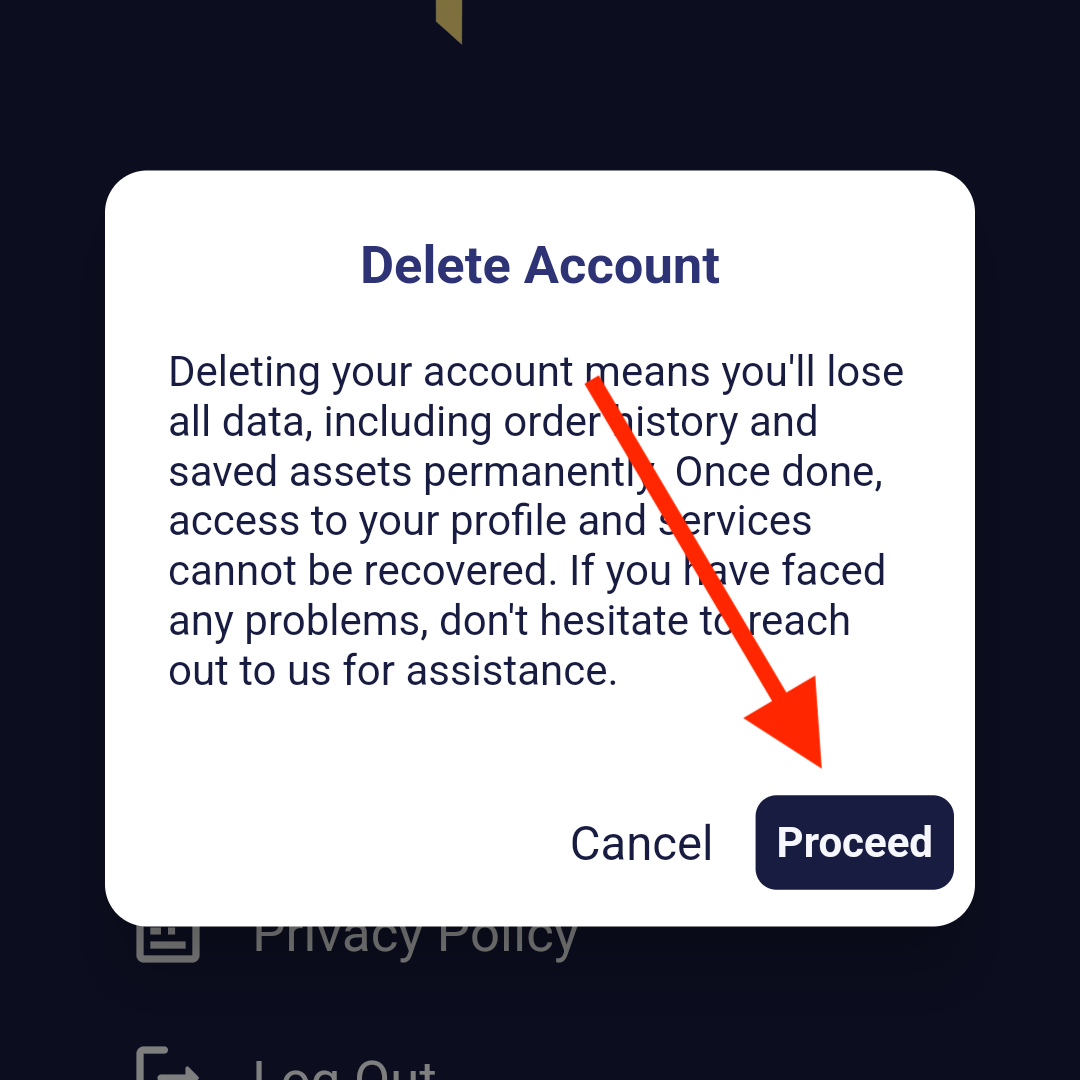Delete Account
Important Warning
Deleting your account means you'll lose all data, including order history and saved assets permanently. Once done, access to your profile and services cannot be recovered.
If you have faced any problems, please contact support before proceeding.
Access Profile
Open the Pramanik Diamond app and navigate to the profile page by selecting the 4th option from the bottom navigation bar.
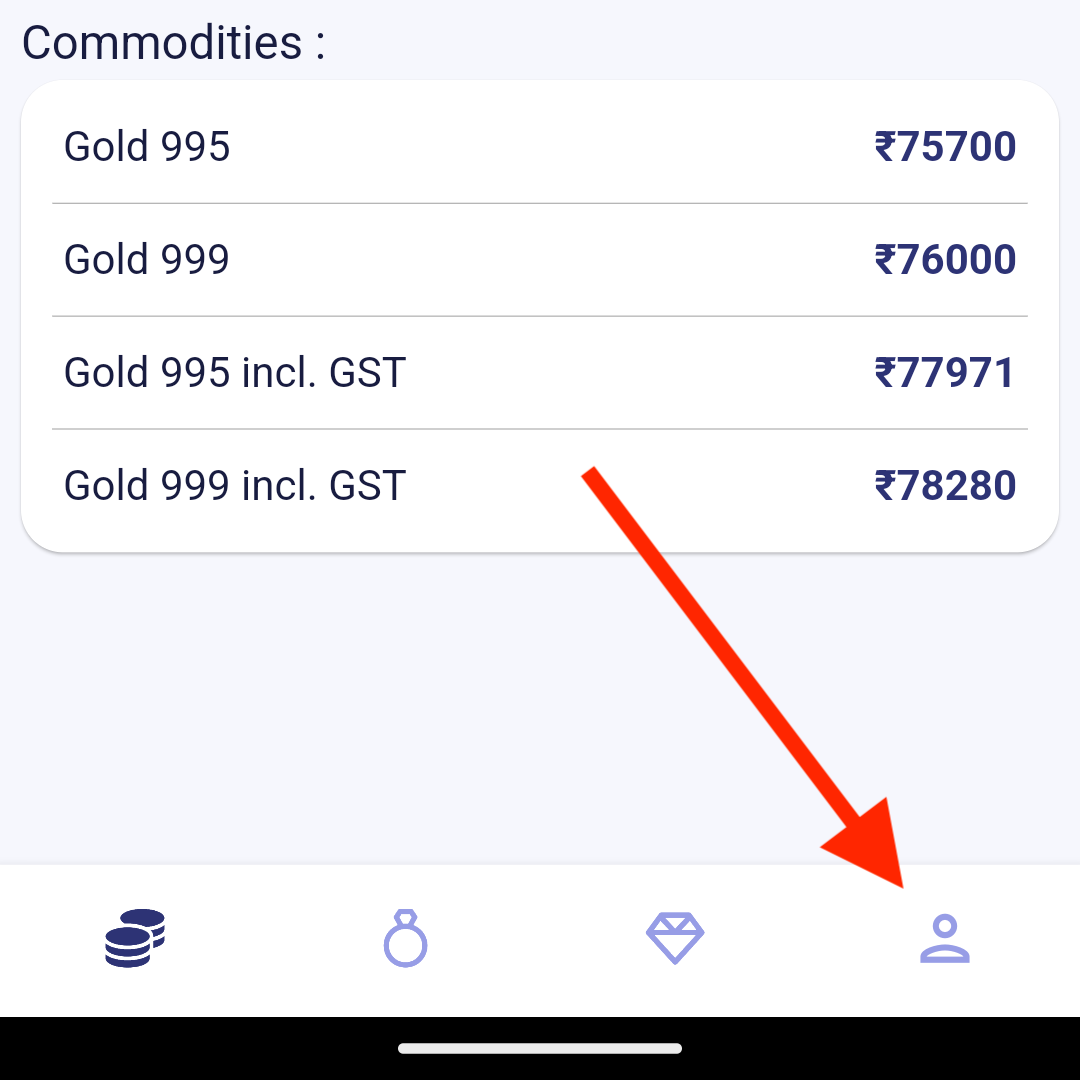
Initiate Deletion
Locate the options menu and click on the 'Delete Account' button to begin the process.
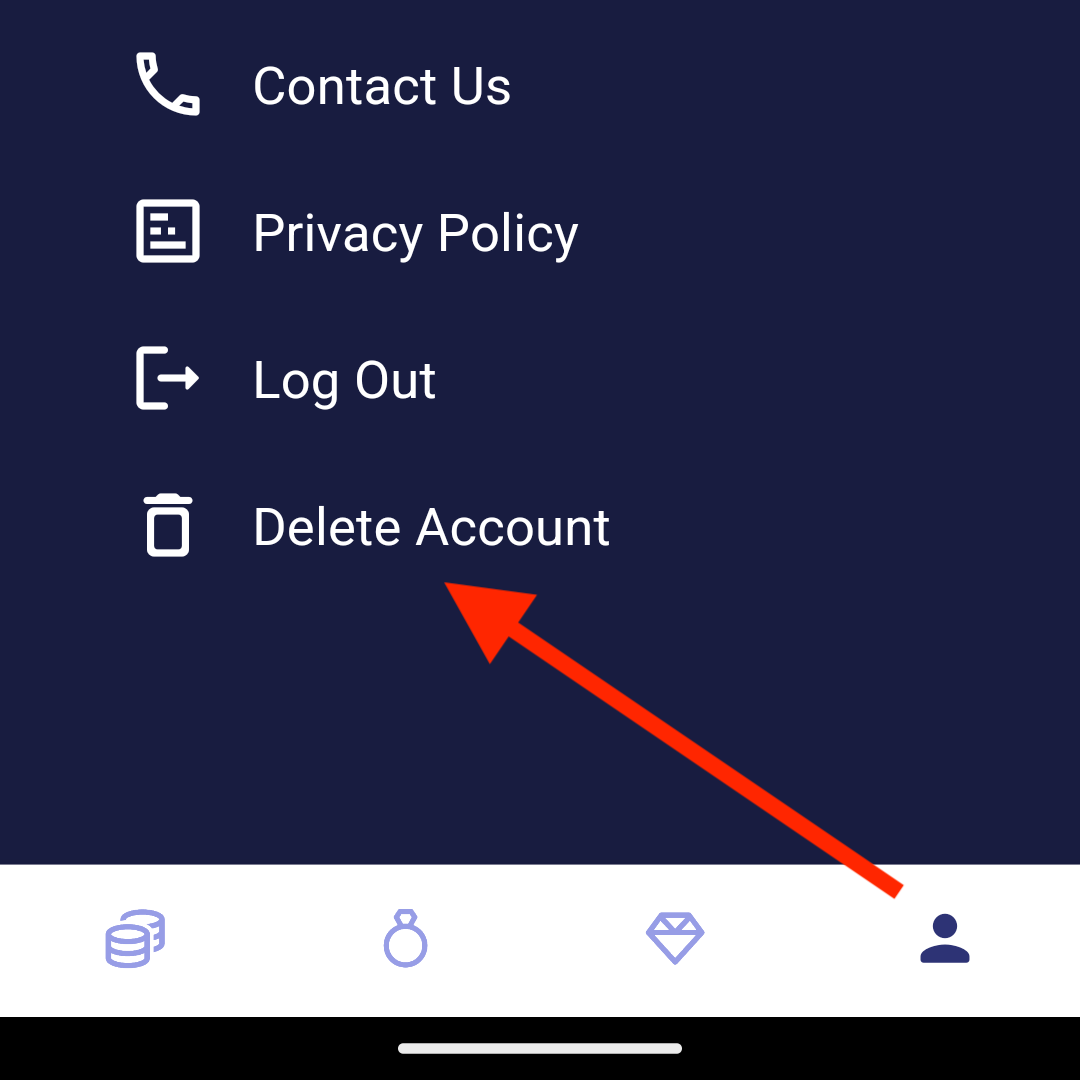
Confirm Action
A confirmation dialog will appear. Click on 'Proceed' to permanently delete your account and erase your data.